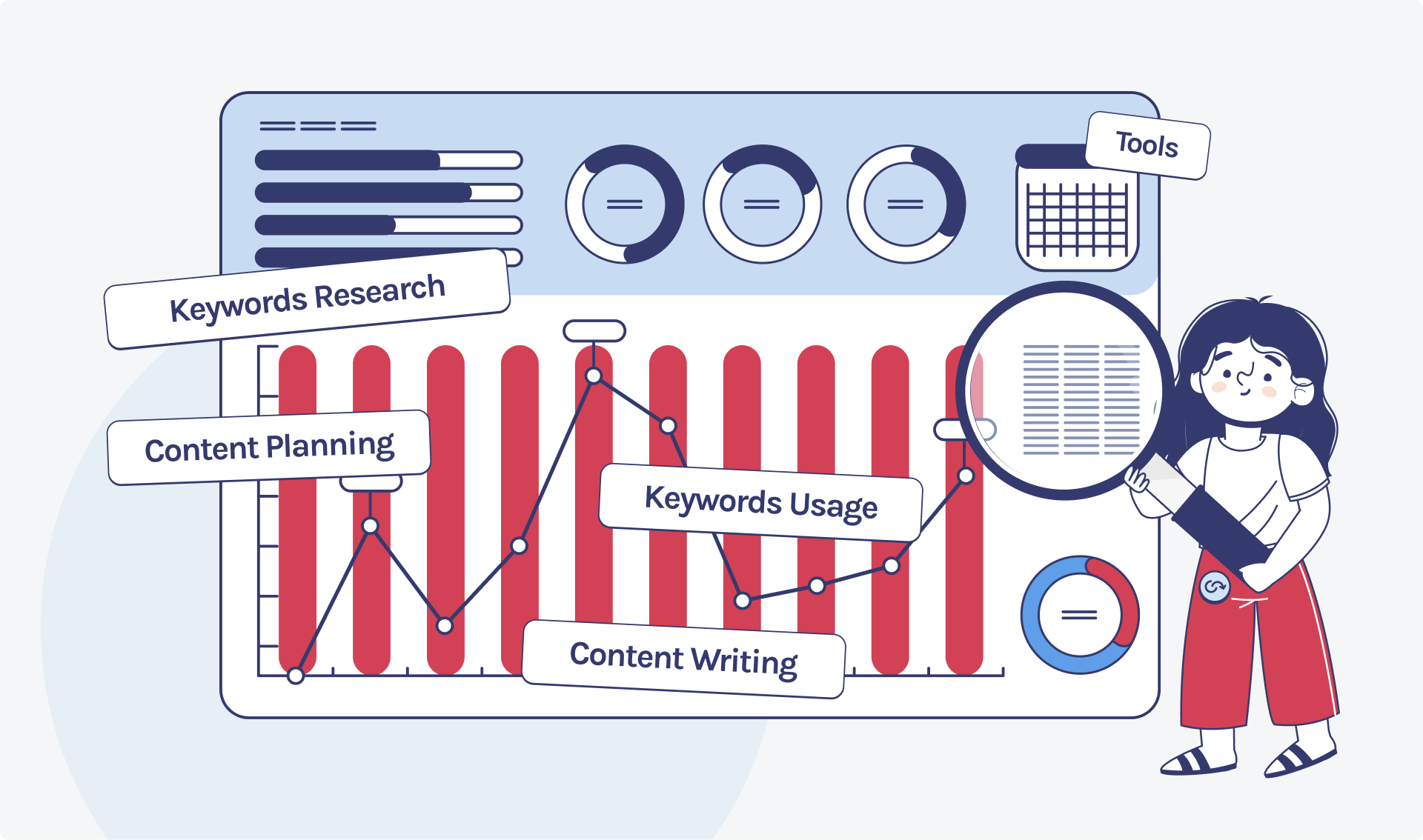SEO is a quite expensive nowadays, that’s because of high competition in the biggest industries. Each new company have this struggle of being at the bottom of search and gaining 0 organic traffic.
However, only a small part of them are even thinking about this. And this guide is for this small part, who are not only trying to improve their SEO on their own, but also willing to make affordable SEO.
Essential Parts of SEO
- Tools like Ahrefs, SEMrush, MOZ etc.;
- On-page SEO;
- Off-page SEO;
Let’s get through each of them quickly.
Tools
You need them to do keywords research, competitor analysis, backlinks acquisition etc.
The more job you need – the more tools you need to buy.
Here, you can check tools you need to create a successful link building campaign – https://seopurposes.com/how-to-create-a-link-building-campaign/.
On-page SEO
On-page SEO is about optimizing your content and doing keywords research, basically. You need a tool for keywords collection, and you need to know how to utilize it properly. Some info about keywords you can get here – https://seopurposes.com/seo-for-dummies/.
Everything that you can change on your website page to improve SEO is called on-page.
Not only tools, but time. This part is time-consuming and requires a lot of research. If you want affordable SEO – this part can be done on your own. However, it will take a lot of time, and you need to learn, learn and practice.
Off-page SEO
This one is really impactful, and sometimes you need to spend money on it. However, it’s possible to make it affordable.
Off-page SEO is something you can do to improve your rankings on other websites, not your own website. We are talking about link building here.
Check this article to know how to control quality of the backlinks you’ve earned – https://seopurposes.com/how-to-check-backlinks-manually/.
Link building will improve your rankings drastically if done right. It’s all about authority.
Utilize best link building practices and show search engines that your website is a trustworthy source of information.
Affordable SEO – How To
Choose 1 Tool
You need at least one tool with broad functionality. For example, you can use Ahrefs, Semrush or SEO Power Suite.
With $199 Ahrefs subscription you are able to: check domain info, do keywords research, search link building prospects via content explorer etc. This is enough for affordable SEO.
Here you can check pricing yourself:
Ahrefs – https://ahrefs.com/pricing/
Semrush – https://www.semrush.com/pricing/
SEO Power Suite – https://www.link-assistant.com/pricing.html
Affordable On-Page SEO Approach
Before starting your website – you should check on your competitors and decide whether you can outrank them or not.
If not – you need to find easier keywords to rank for.
Keywords Research
How can you check keyword difficulty? With Ahrefs, you can check it in keywords explorer. But, I don’t recommend to check only KD itself. Check top 10–20 SERPs as well.
So, let’s imagine you are a web designer, and you want to sell your services via website.
“Web design services” is a first idea you will have in your head, right? This is the way how people should search for your website.
Let’s imagine you are from UK – that’s why I choose “United Kingdom” here.
The next screen you will see is this dashboard with a lot of info about your keyword.
60 -is the number of keyword difficulty. It’s quite a hard keyword to rank for, especially if your website is fresh.
Also, you can see that 29k of people around the world are searching for these services in Google per month (this number is estimated).
But I want you to scroll down a bit and find top 10 SERPs (search engine results page).
You will see that all competitors are big, you will need a lot of money and time to outrank them, and there is no 100% guarantee that you will be able to do this.
So, you need to find another keyword. Go to “matching terms” tab here.
Find a keyword that will display your potential customer’s intentions but more realistic to rank for.
So, within matching terms you will find some informational keywords as well, but you need to stick to commercial ones (you are selling, right?).
I’ve found this keyword : “affordable web design services”.
KD is 7, but volume is 150 (which is much lower than 29k).
Anyway, here you have chances to rank for it. 150 visitors per month is better than 0, right?
SERPs are looking promising as well:
Why is that? You see a website with DR 24 among top 5 pages. DR is domain rating, and it will increase with time and amount of backlinks you’ve earned for your website.
So, this one is our main keyword. Let’s find additional keywords to use them in content.
Click on “matching terms” again, and search for it. Let’s say we will add 1 more keyword to our keywords pool : affordable web design services uk.
You can use synonyms as well to increase the number of keywords you will use on the page.
But remember, these keywords should have the same meaning! For example, search for “affordable UI/UX services”.
Basically, you need to stick to the formula: X word + Y word. In this case, we can search for synonyms to the word “affordable” (word X) and synonyms for web design services (word Y). You can split word Y again if you are creative enough. And search for different combinations of synonyms inside keyword explorer (just to check if these are worth to use).
Let’s be creative and try out:
cheap web design services
cheap ui/ux services
affordable ui/ux services
affordable web design solutions
affordable web design service
affordable web design solution
cheap ui/ux service
These are something I’ve caught in my mind within 5 minutes. Let’s check them in Ahrefs.
As you can see – not all of them are in Ahrefs DB, but you can still use them on your page, because Google will recognize the meaning. Let’s double-check on the intention for these keywords (meaning, if people that are using them are really searching for services to buy, or maybe they want to read a guide about how to choose these services).
While I am waiting for Ahrefs to refresh SERPs results for “cheap web design services”) I’ve noticed that the parent topic here is “cheap website design”. You can dig deeper on that as well, maybe there will be additional good fitting keywords there.
Okay, here are SERPs:
As you can see – mostly these are web design agencies etc.
So, it’s a good fit.
Okay, now you have a list of keywords (after you finished digging down). What to do next?
Content Planning
Okay, with this list of keywords, you can get the list of competitors by checking SERPs for each keyword.
Just check 10-20 of competitor pages and kinda “steal” their info. Meaning, you need to write relevant content, right? What is the easiest way to find what is relevant?
Just check websites that are already doing it right, and Google thinks they are relevant. Pretty simple approach, but it’s working nice.
How can you collect “points” you need to describe on your page?
Let’s take 1 of the competitors.
Install “SEO Meta in 1 click” free plugin for your browser and check meta of this page.
You can find Title, meta description, meta keywords they are using and the best part – HTML structure of their content.
It will look like this. Pretty messy in terms of SEO, but still you can collect some ideas. Also, you can just take a look at the page and collect ideas.
Create a document with the plan you want to utilize.
I will show you my 5-minute thinking example:
Title: Affordable Web Design Services in UK… (use main keyword here and add something clickbaity. Stick to 60–70 characters per title!)
Meta description: Affordable web design services in UK … (use keyword as well, and add description to this page. Stick to 120-130 characters).
H1 Cheap Web Design Services
H2 What We Do?
H3 UI/ UX
H3 Coding
H3 SEO
H3 ….
H2 How We Are Providing Cheap Web-Design Services
H3 Initial Contact
H3 Budget Planning
H3 ….
H2 Contact Us
Stick to the logical sequence – only one H1, multiple H2s, if you need H3s – add them within relevant H2.
By checking 10-50 competitor pages that are ranking high – you can collect a lot of ideas you want to describe on your page.
Having this plan is a great start. Also, you should add something that your competitors are missing on their pages, but you think it’s worthy.
Content Writing
Read some examples, and start writing. It’s not easy, however, it’s a worthy time investment. Also, you can pay copywriters and they will do it for you.
Just stick to the plan you’ve created before.
Try not to over sell your services, just be honest and give your readers content that will leave no questions.
Keywords Usage
Now you have everything you need: keywords list, content plan and finished content. However, we still need to use these keywords properly.
Short instructions:
- Use main keyword in title
- Use main keyword in meta description
- Use secondary keyword in your H1
- Use keywords inside H2s (however, you need to avoid using them too much.)
- Use different keywords inside H2s, not only the main one.
- If you have 5 H2s, use keyword only inside 3 of them.
- Also, don’t use keywords inside 3 of them in a row, meaning you need to dilute this thing a bit.
- Keyword density for your page text (not headers and title, but the content itself) should be 1-2%. Meaning, if you have 1000 words on your page, 10 words – should be keywords. 3-4 of them should be main keyword, other – synonyms / secondary keywords you’ve found before. Also, make sure they are diluted across the text. Don’t use 10 keywords inside one H2.
Additional Things
Create some illustrations and infographics, add video etc. Don’t use only text! You can also use report design services to create some great custom reports on data you want to show your readers!
Also, I think you need CTA (call to action) somewhere on your page. It can be a contact form, button, or whatever idea you have inside your mind.
Share your experience or portfolio at some point here.
Final Steps
Now you have everything you need to create this page. Just add it on the page and submit URL for indexation in GSC (Google Search Console).
Wait for results. Your page should be indexed within 3 days if everything is okay.
Remember – SEO is a complicated thing (especially affordable SEO approach), and there is a high chance you will need to research again for this page and change something before getting good rankings.

Affordable Link Building Approach
Talking about link building in terms of affordable SEO is not easy.
Even though SEO community always is talking about building HQ links by guest posts and communication – I need to be fair, usually you need to pay for links in different ways. So, be ready to invest at least some minimal budget per month.
Ways To Build Links
There are a lot of ways to build links. Some of them are kinda useless (as for me – blog comments, crowd etc. – useless nowadays), but these can be free.
Some of them more harmful than beneficial (like links placed on PBNs). Just a shorty – PBNs are websites that have 1 owner and are used to increase DR (domain rating) synthetically. You need to pay for these links, however, they are usually low quality and even can be harmful. Google is good at pointing out PBNs and this is nothing to do with affordable SEO.
The way you can do links and make it affordable: search for the websites within your niche. Try to contact them and ask for a link. Here, you can check a full and detailed guide on creating a link building campaign : https://seopurposes.com/how-to-create-a-link-building-campaign/.
You will get some options in response:
- Guest post – you need to provide very high quality piece of content, and if it will be good and suiting for the particular website – they can publish it with 1 link to your website. This option is free, but you need to invest time;
- Sponsored post – same, but you need to pay for it.
- Link insertion / niche edit – you can insert link in already existing article (but you need to pay for it). I need to say, if you have time and you, let’s say, have some fresh research related to the niche and this research is superb, and you think it will add value to the content of potential link donor – you can build your campaign based on this approach and maybe, just maybe, some of the webmasters you will contact – will get the same feeling of added value and will do it for free. But it’s just, maybe.
- Link exchange – you will need to place a link to the potential donor website (within their requirements). And in response, they will do the same to your website.
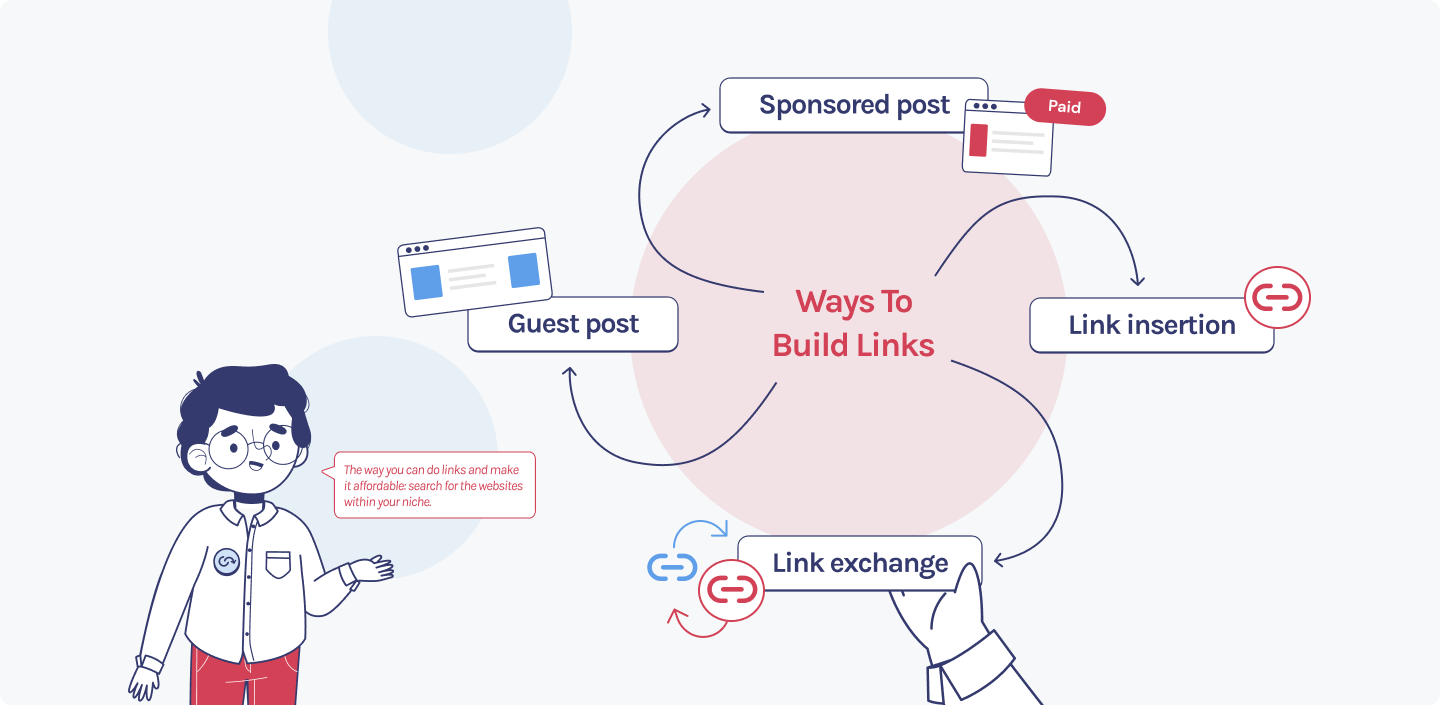
How To Build Links
- Make sure these links are dofollow.
- Don’t build 100 links per month for a fresh website. This will be suspicious for Google. Try to do it gradually. Quality content – 1st place, links are additional. 2–5 links per first 3 months will be okay. You can do more later.
- Build links to the top priority pages.
- Don’t overuse keywords in anchor texts (check additional info about this here).
- Avoid using PBNs and low quality link farms.
- Recheck your links over time. You don’t want some spammy links inside an article that you’ve published somewhere. You also don’t want your link to be removed.
- Avoid links from spammy websites that are selling links to casinos, CBD oils etc.
- Be patient.
Final Words About Affordable SEO
This guide can save you money and some time, because you need to do less research. However, practice and results will take time.
So, you need to try yourself at keywords research, content writing and planning, use keywords properly and link building campaigns. However, it’s worthy.
If you want affordable SEO services – reach out, will find out how can I help you.