How to check backlinks manually, and why do you need to do this?
Firstly, quality of backlinks is very impactful when we are talking about rankings in search engines.
Secondly, often times people are buying link building services, so it is quite useful to know how to check the quality of these services.
I will show you the way how I am doing this, and explain each step.
In this article you will find info about: spam score, checking for organic traffic and relevance to the niche, checking for casino or other spammy backlinks, checking for stats like DR / DA, traffic source, method of placement etc. Also, I will point out some other red flags that can be noticed manually. Let’s dive in.
Where You Can Find Your Backlinks?
You can find the list of domains which are linking to your website in Google Search Console. Connect your domain to GSC if you haven’t done it before. Now, when it’s done, find a “links” tab. Now go to the “top linking sites” and click on “more”. Here you go, now you can see all the domains that are linking to your website.
Other way is to use 3rd party tools like Ahrefs or SEO SpyGlass from the SEO Powersuite. They got instruments to check backlinks easily. But, this way is paid. More about checking backlinks using these tools you will find below.
How To Check Backlinks Manually Step-by-Step
When checking backlinks for quality, it’s crucial to create the template or step-by-step process, so you can repeat the same amount of steps for each link. This way, you will be ensured that all backlinks are equally evaluated. I will share my own “template” of backlinks evaluation here.
Spam Score
Spam score is something you can check in different tools like MOZ. However, there are websites that can provide this for free like this one. So, according to MOZ, spam score is a metric based on their machine learning system which can analyze 27 features among banned websites across web. (here is the link.)
Let’s say you have a new backlink to your website. You just take the domain name and check its spam score in MOZ or other tool. Ideal score is less or equal to 1%. The higher this percentage is – higher change of getting negative impact because of this link.
Spammy links
One thing I am doing always before placing the link, or just when checking link quality – checking for their outgoing links. Especially, if they are linking to casino websites, CBD, essay services, adult etc.
There are different ways to do this.
Free one is to use “site:” in Google, add domain name after and use the word you are searching for. For example, if you want to check if there are some links to casino, use this: “site:website.com casino”. If no results appeared – good for you.
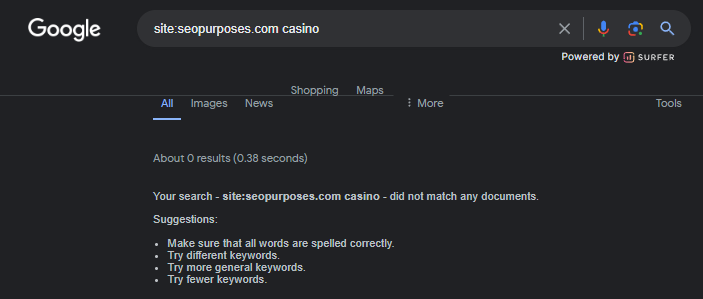
If there are indexed pages with links related to gambling – better avoid this website. Also, for me, it’s valuable information – how many of these casino links or pages are on the website. If it’s less than 10 – you can consider this website as a link donor. If more – search for a better option, or if they are already linking to your website -disallow this link. Also, just to avoid any confusion – even if there are a lot of results, you want to check at least 5 of them to be sure, that they have links to casino inside.
Another way is paid. You can use Ahrefs for this. Go to “site explorer“. Check linking or potential link donor there. Go to “outgoing links”. You can check linked domains, URLs and also anchor here.
So, use “casino”, “CBD” or whatever you want to check as a search query. You can search these words in URLs or as an anchors. If there are no results – it’s a good sign. If you see some results – consider other options or just check each of the results, evaluate the quality of these connections between 2 websites.
Right now you need to check your backlinks very carefully, because plenty of websites are losing traffic with recent Google updates, because of unorganical links etc.
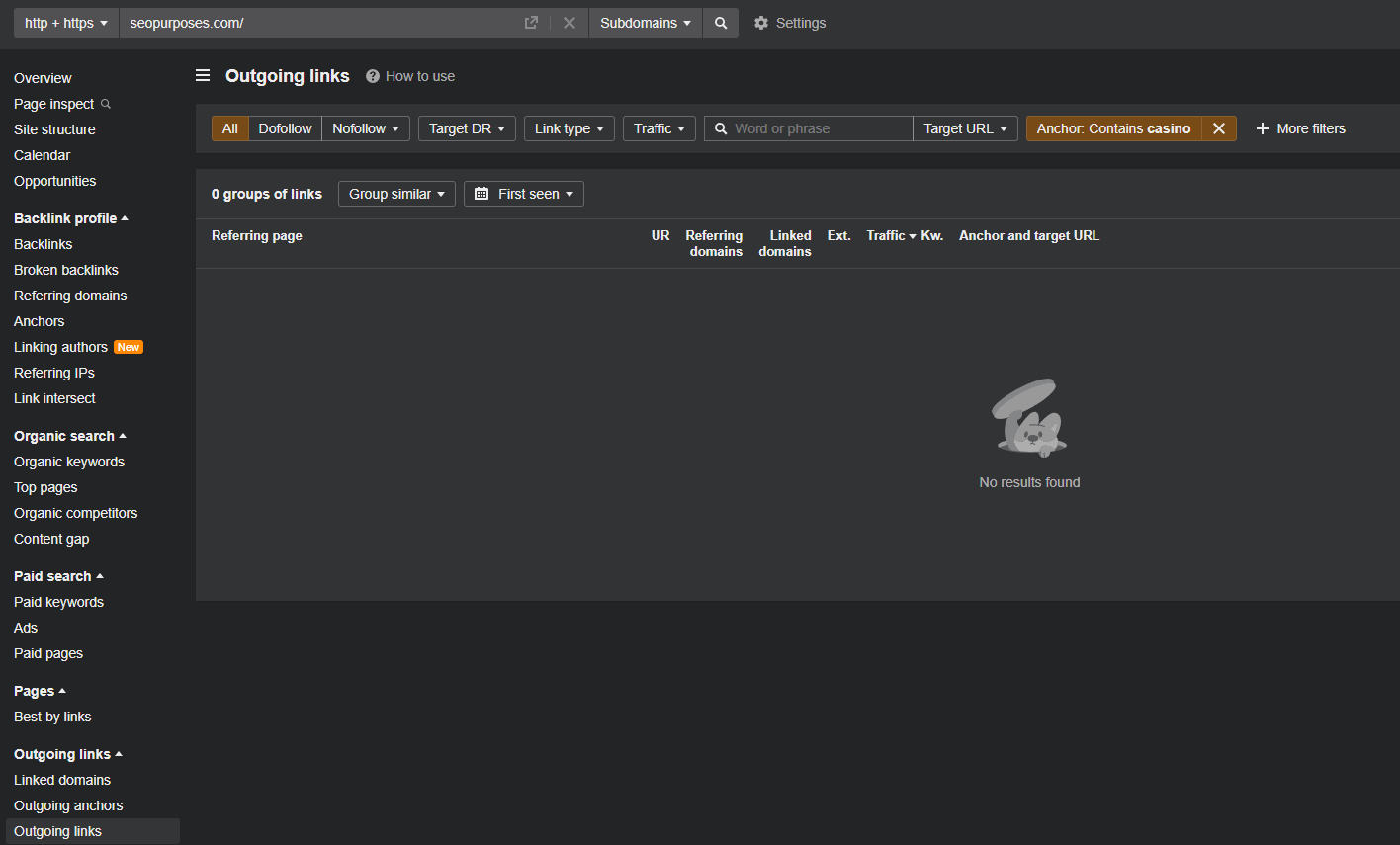
Relevancy
Another thing that you need to check is relevancy to the niche. For example, you want to build some links for your client. Your client website is all about tech. So, good choice will be to build links from tech blogs or SSAS tech related websites.
However, it’s not that simple. Often times, budget per link is not that big, or there are other circumstances which “tells you” to build links from blogs. These blogs are trying to make money by accepting such guest posts or niche edits.
What I am doing in this situation is simply checking the website menu.
If there are a lot of categories, but they are all related to tech – good to go.
Other scenario is when the website got different categories like tech related and, for example, business related. Not the worst case scenario, because somehow you can imagine the connection of business and tech in your head, right?
However, if you see categories like “tech”, “business”, “beauty”, “health”, “home improvement” and many more – you need to do bigger research on that.
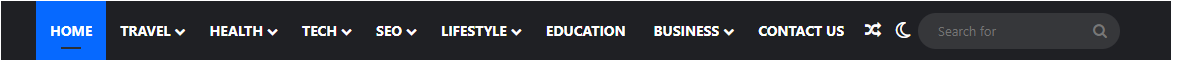
Scan through articles in each category, and unless they are all related to tech (tech in beauty niche, in health niche etc.) – this website is not a good one. It’s pretty obvious, this website is trying to sell a lot of links, and they are ready to write about everything. Not a good choice for a link donor.
The best strategy is to use only fully relevant websites or those with partial relevancy (tech site with some business topics). Otherwise, you are risking getting 0 profit from this link or even some damage to your website authority.
Selling Links
Another thing you want to know about your potential link donor is if they are claiming somewhere on the website about selling links. “Selling” meaning they are talking about money. No problem if they are accepting guest posts and they are mentioning it. However, if they are talking about accepting money in exchange for the link – bad.
You can find this in “contact us” page, “about us” page, “advertising” page, “write for us” page, or they even can have “guest posts” category in their menu.
So, if this information is visible – another red flag for me.
It seems like nothing special, but I think it is. Firstly, almost always you will find casino links on such websites. Also, a lot of different categories and no connection between them. And the last point – I think G “spiders” are scanning this info as well, and potentially, it can bring harm to your website (selling DF links without “sponsored” tag is against Google Policies) or 0 profit.
Traffic Dynamic
Traffic Dynamic is a very simple aspect to check. Unfortunately, you can’t access exact traffic numbers via GSC or Google Analytics of each website, however, “site explorer” from Ahrefs or similar tool provided by SEMrush will show you an estimation. This estimation is often times very close to reality.
Basically, tools are just checking your ranking for different keywords from their database, and using some magic formulas just count estimated traffic for month.
But traffic number is not what we are talking about here. We are interested in dynamics.
So, go to “Site explorer” in Ahrefs. Enter domain name or URL. Now you will see some general stats.
Click on “organic search” within an “overview” tab.

Now you see the graph that shows you organic traffic “in time”. If it’s pretty and not changing a lot – great. If it’s not that pretty, and you see a lot of changes – you need to investigate why is that. It’s possible that Google hits this website with some restrictions because of the policies and algorithms.

The best case scenario is if you see a graph that shows you organic traffic growth in time. That means that website is live and somebody is working on it.
Traffic Country
This one is another aspect when you are checking backlinks manually. For example, your business is located in the USA and you need traffic from the USA.
In this case, you need to be sure, that link that is going into your website is getting traffic from the USA as well. Imagine, you’re paying for the link, and it’s working. You are getting not only authority growth, but also direct traffic from this link. Problem is – people, that are coming through this link, are located in Europe. It’s a shame, you can’t provide cleaning services in Europe, because you are in the USA. So, this traffic is pretty much useless.
But, if your business is worldwide – this aspect is not that critical.
If you need to check this – you can use the same “organic search” tab in “site explorer” within Ahrefs. To the right of the graph we were talking above – you can find “organic traffic by location”. This thing is also estimated, by the way.
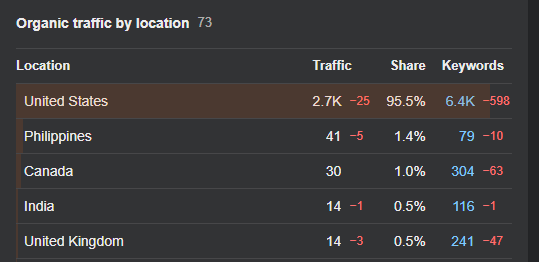
Pretty obvious, but if the content on page is written in French or Hindi – you can guess its traffic country without Ahrefs.
Top Pages & Top Organic Keywords
Top organic keywords is one more thing related to relevancy. However, I like to check it via some tools, even after checking for relevancy manually on site.
One thing you can’t check using methods I’ve described in “Relevancy” paragraph – are the most valuable pages. Meaning, these pages are getting the most traffic. Some websites have thousands of articles, and you can’t check each of them, right? So, even if you’ve checked everything manually, you will still miss a lot of info.
What I like to do is go to Ahrefs “site explorer” and click on “top pages” tab. This tool will show the best pages by traffic gain. You can click on “organic keywords” and you will see top keywords by traffic there.
Imagine, you need a link for your tech website. You’ve found a tech blog, and checked it manually – everything is tech. You want this link! Wait a minute – one more step before that. Wow, in Ahrefs, you see that top 5 keywords are related to some random niche. They are “Taylor Swift height”, “how to make scrambled eggs” etc.
Why is that? These articles exist just to bring traffic to the website by using these random keywords (easy to rank for). And if you don’t know what keywords are – check this guide of mine for a short explanation.
Looks like this website is not ideal anymore – better search for another option.
Backlinks Profile
Not sure if you understand this, my dear reader, but not only links that are linking to your website is making the difference. Links that are linking to your link donor are valuable as well. You might want to check it.
Use “site explorer” and go to “backlinks profile” tab. Here you can click on “backlinks” and you will see the list of them. Filter them, and check them for spammy websites, directories or other low quality links.
Another way to check it, but easier, is to check “referring domains by DR“. This one can be found on “Site explorer” – “oveview” tab. Here you can find distribution of DRs (ratings of linking domains).
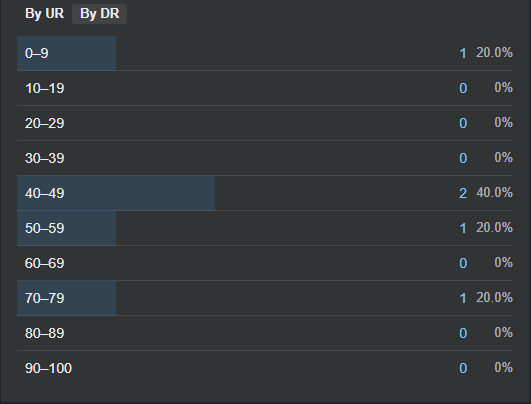
Of course, you don’t need to check each of them, especially if there are thousands. But you can be creative with filtering and check 10-15 of them – this way you will be acknowledged about general picture.
DR & Traffic
This one is more about your client or your requirements. If you want only HQ websites linking to your website – you need higher DR domains as donors. For me it’s 50+.
So, this is not so critical. If everything is good with the website, and DR is high – you will have more profit from this link. If it’s low, but the website is good – you will gain profit as well, but it will take a little longer (this website will gain authority in time, and you will have more profit).
Traffic number is the same. It’s a good sign if your link donor got some traffic. At least 1000 visitors per month. If it’s 0 – questionable quality.
All of these stats you can check in “Site explorer” as well.
Important to know, that some websites are blocking access to their pages for crawlers. Meaning that Ahrefs can’t scan these pages or find something about them – which means you will find no info on that. In this case, you can contact webmasters directly and ask about their performance. Of course, if you are willing to cooperate.
History
This one is for nerds, however, I like to do this. Often times, web masters are buying dropped domains and trying to sell links. It’s not so bad if they are maintaining good quality of the website, and it is still relevant to the niche. But, if 2–3 years ago this website was about something else, like selling digital marketing courses, and not this is a blog about everything in this world – not ideal. Fortunately, you can check this. Just go to https://web.archive.org/ and enter domain name there. You will see a calendar of screenshots. Check at least 1 screenshot from each year, and you will see the history of this website.
Maybe this donor don’t have big traffic in Ahrefs, and DR is low. But it’s an old business that have been started 20 years ago and their website is live all this time. If yes – you might want to consider this link donor.
Placement Method
When you are checking “backlinks profile” (described above) – try to find out the way website is gaining links. Maybe it’s a guest post, maybe these links are organically gained, which is ideal. However, if links are low quality paid directories or spammy blog comments, or even the web of websites which are linking to each other to increase domain rating (but it’s from 1 owner) synthetically – run.
You don’t want to end up being restricted by Google because of these links. And if you see one – disallow it as fast as possible. Talking about restrictions – check out this article about Google Penguin algorithm to understand more – https://moz.com/learn/seo/google-penguin/.
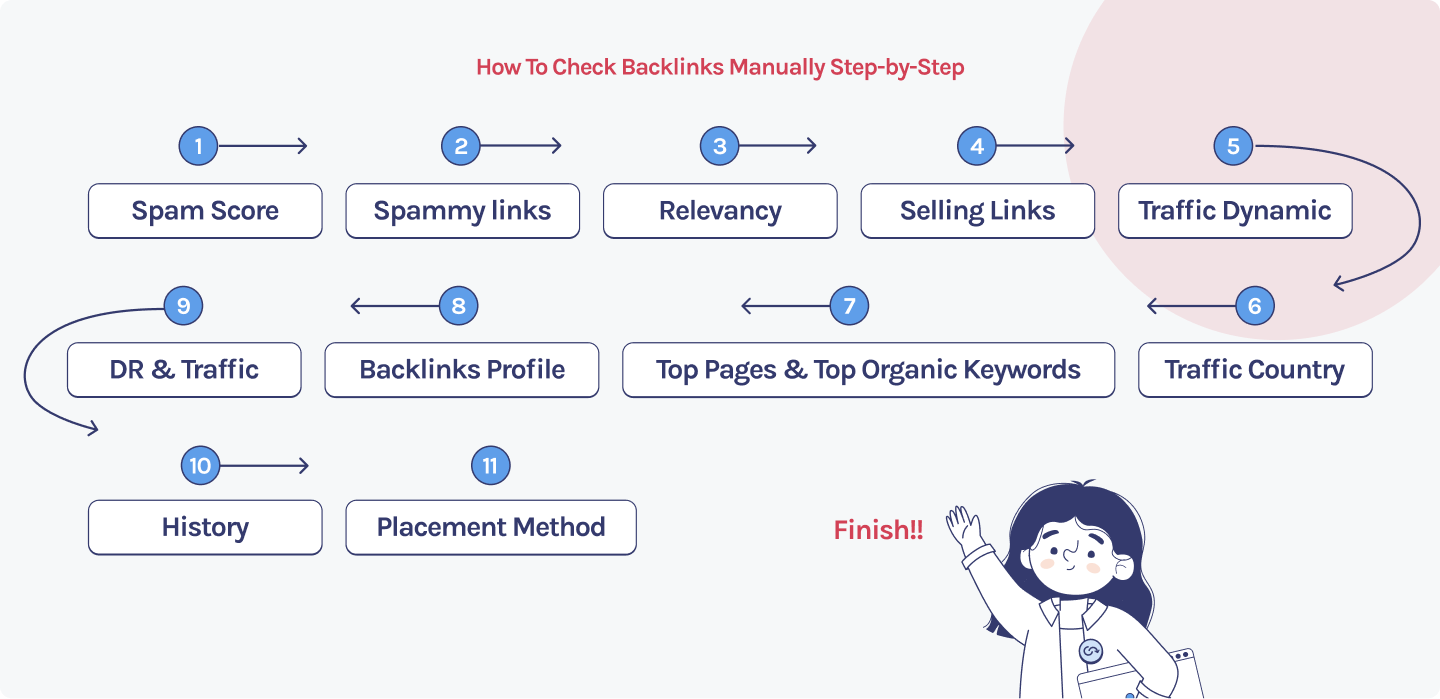
How to check backlinks for the negative impact
This tutorial is a description of the process for those who are checking their links or checking potential link donors.
If you are checking a potential link donor – just don’t get the link if the website is poor quality.
If you are checking already linking domains, and you want to avoid bad impact from those low quality domains – no worries. You can go to Google Disawov tool and upload the list of links you want Google not to consider.
However, before doing that – check if you actually got some penalty risks.
You can do it in SEO SpyGlass tool provided by SEO Powersuite.
Go to “Penalty Risk” tab and check it. You can disavow websites with high penalty risk percentage.
Conclusion
You might want to check your backlinks or potential donors before gaining a link from their website for quality. It’s a valuable info because it is directly impacting your rankings.
You can do this in GSC or 3rd party tools like Ahrefs, Semrush, SEO SpyGlass etc.
There are a lot of aspects you need to check: spam score, spammy links, relevancy, are they selling links, traffic dynamic & traffic country, top performing pages, backlinks profile, DR & history of the domain and the way they are getting their links.
Be cautious about backlinks profile and your rankings will be safe!
