This guide is the essence of my own experience. The best SEO tools for small business that I will show you here are common and popular, however, I will divide them by different purposes, so you can use them in the right direction. Also, some of them are very similar, but you can choose the one you like more. Besides, make sure you know why you need and whether you 100% need one of these tools. So, let’s dive deep.
Top SEO Tools For Small Business (Just A List – Links)
- Ahrefs
- Semrush
- Google Search Console
- Google Analytics
- Google Page Speed Insights / Lighthouse
- Google Spreadsheets / Excel
- ChatGPT
- SendGrid + Gmass
- Snov.io
- Scrapebox
So, this is a quick note for you, you can check each of these on your own and make your research. This one is a short list, there are plenty of SEO tools in this world, and you can choose between them, however, these are the most popular, and I think, they are popular not only because of strong marketing, but also because they are the best SEO software for small business.
Tools for SEO Analysis
These tools are must have for SEO – both on-page and off-page. They are multipurpose tools, you can use them to find keywords, check backlinks, audit your website or your competitor, find potential backlink donors and many more. Let’s check each of them.
Ahrefs
Ahrefs is my tool of choice, that’s why I am putting it on the 1st place here. They have a wide range of reports there, pretty realistic metrics and gives you an opportunity to pretty much everything you will need on your SEO journey.
Let’s dive deep into key features next.
Keywords Explorer
This one is for keywords research. You can find data about keywords in Google, Bing, Yahoo, Amazon, Baidu, Daum and even YouTube.
Recently, they added AI helper to help you with keyword ideas, which is a cool add-on.
You can search for keywords in different countries using a wide range of options for that purpose.
Also, there is a possibility to create keywords lists and also check out your search history, which is pretty cool.
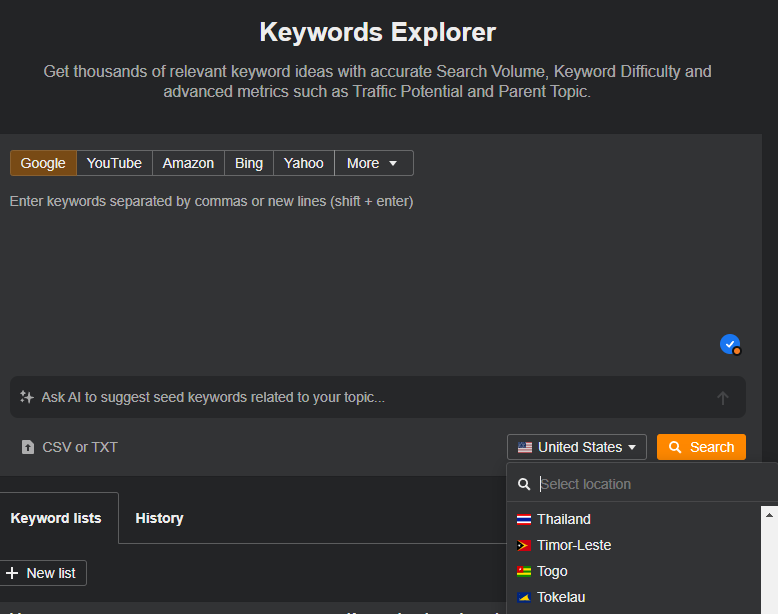
And it is only the beginning. Let’s imagine we want to check keyword for Google, in the USA. Let it be “keyword explorer”.
We now have a great piece of information here.
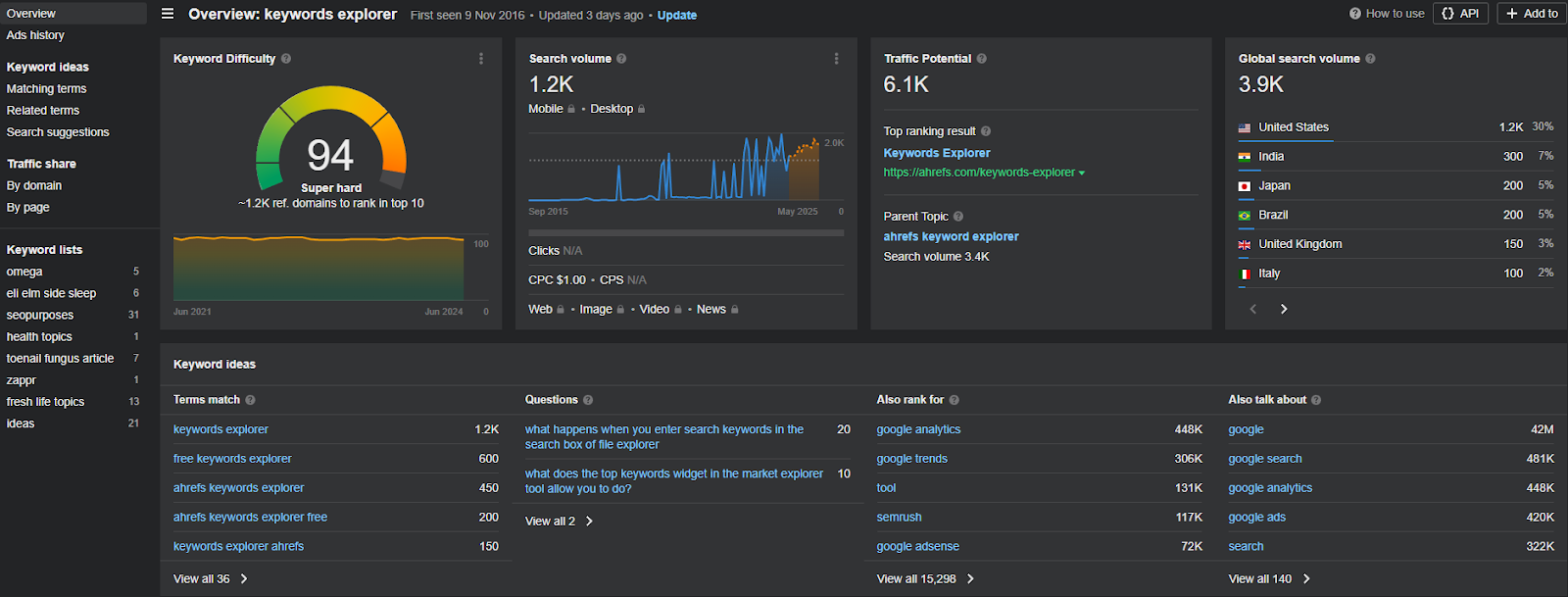
So, here you can find Keyword Difficulty (which is how hard it will be to rank in top 10), search volume (which is how many people are searching this query in Google per month), Global search volume (same, but in the whole world, not only in the USA), traffic potential (how many visitors potentially you can gain per month).
Below that you can find matching terms, questions, and other variations of related keywords.
Also, there are different buttons to search for the related terms on the left side of the screen.
If you scroll down, you can find top 10+ SERPs for the keyword.
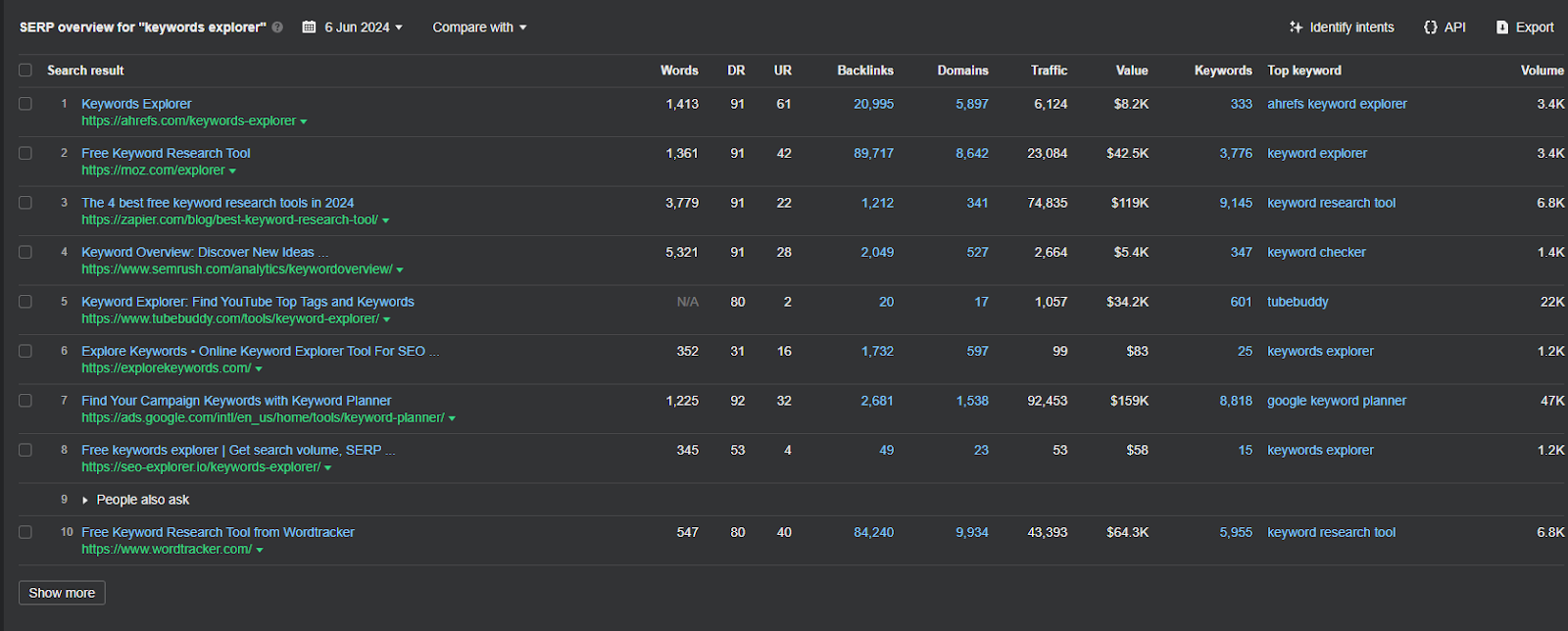
As you can see in the right upper corner, there is a button “identify intents” which is a pretty cool fresh feature.
Site Explorer
This is to get valuable info about domain.
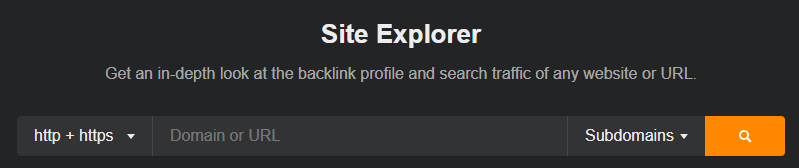
Let’s say we want to check info about Ahrefs.com itself.
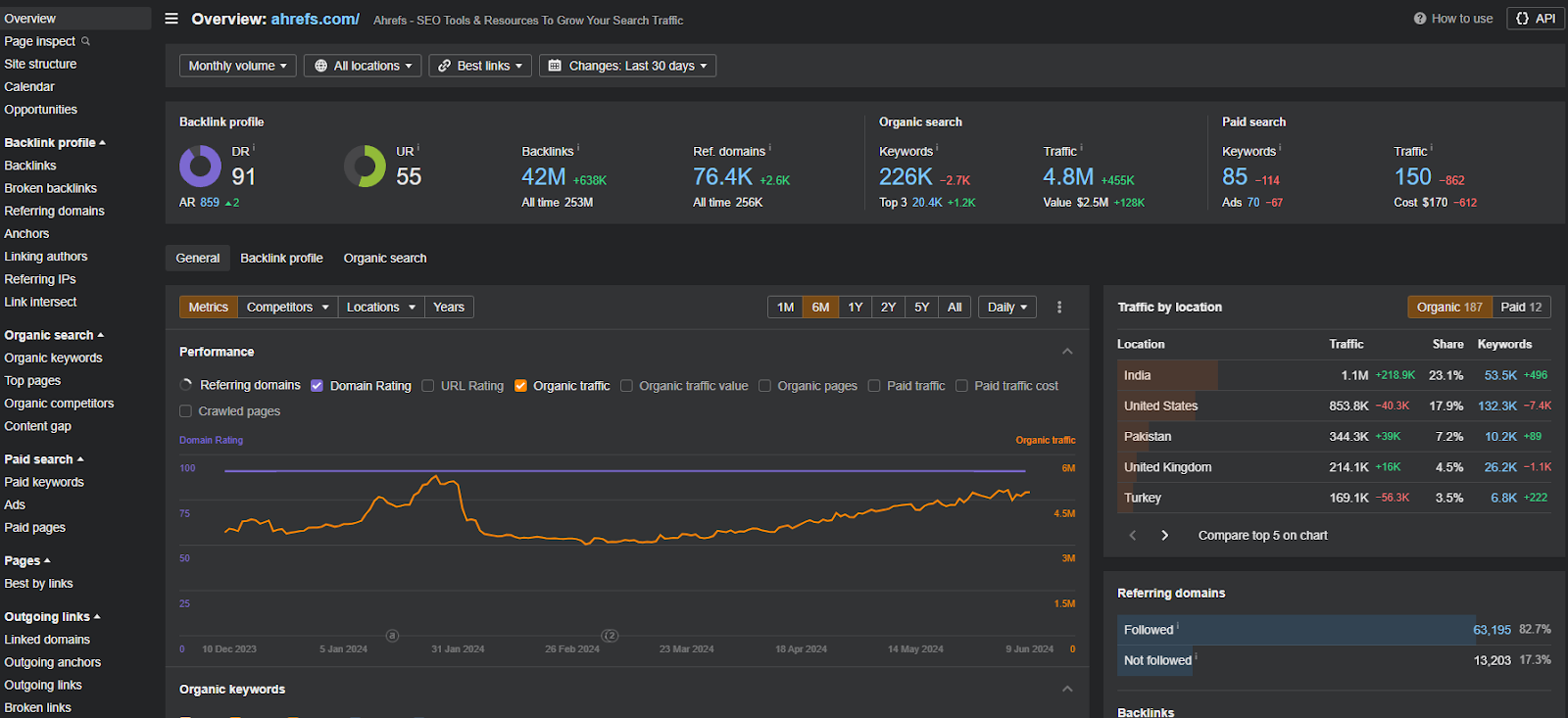
As you can see there are plenty of information about each domain.
DR, UR, number of backlinks, referring domains, keywords they are ranking for, estimated traffic and distribution by different geo’s, and even information about paid ads as well.
It will take a separate article to explain each button and feature within site explorer, so I will not expand on that widely. However, I will just make a list of things that can be done using this feature.
So, let’s dig deeper:
- Check overall domain stats like traffic dynamic and DR;
- Check backlinks profile and referring domains;
- Check all keywords and positions domain is ranking for;
- Find organic competitors;
- Check site structure;
- Check outgoing links;
- Check internal links;
This is a very short list of possibilities. With enough imagination involved, you can find a lot more valuable information here.
Content Explorer
Content Explorer is one of the best SEO software for small business in terms of link building.
Basically, you can insert the query here, and find plenty of pages that have this query in content, in title or URL.
Also, there are lots of filters. Using these – you can create different use cases for this feature.
What are the use cases you can find as a “templates” provided by Ahrefs itself:
- Find low competition topics;
- Find outdated link-bait content ideas;
- Successful content on Pinterest;
- Broken link building opportunities;
- Guest blogging opportunities;
And many more. All of these are just a combination of filters. You can create your own combination for other purposes. You can find more information about these filters here – https://seopurposes.com/how-to-create-a-link-building-campaign/.
Others
To save your time I will not write about other tools, however, there are a lot of useful things there. Batch analysis, Site Audit, Rank Tracker, new feature – Web Explorer and even more. I should mention Competitive Analysis feature, which gives you the opportunity to find some gaps in links and content compared to your competitors. This tool is great.
Pricing
Lite subscription
- $129 per month;
- Site explorer;
- Keyword explorer;
- Competitive analysis;
- Site Audit;
- 500 credits per month (credit is basically 1 click on the button which is showing you some results);
- 5 projects that you can add to your dashboard;
- 6 month of history (historical SEO data);
For me, this one is too limited. Not all features from site explorer and keyword explorer are available, credit system limitation is kinda annoying (if you are inexperienced in Ahrefs and SEO – big chance you are going to waste them and get 0 results). So, even if you want to learn SEO and Ahrefs – this plan is not good at all.
Standard subscription
- $249 per month;
- Everything you have in Lite;
- All site explorer features available;
- All keywords explorer features available;
- Content explorer (which is a big one, because in lite you don’t have it)
- 20 projects;
- Batch Analysis;
- No credit limitations;
For me, this one is ideal. If you are a freelancer SEO or just a business owner who needs this tool for own business – you will get a lot of benefits from this one.
Advanced subscription
- $449 per month;
- 50 projects;
- 5 years of historical data;
- Web explorer (basically Ahrefs search engine);
- Images, video and news search volume;
- Some advanced additional features in site explorer;
It’s an option for a big marketing teams.
Enterprise subscription
- $14990 per year;
- Unlimited history;
- A lot of advanced APIs;
- Tracking options for your work space;
- Everything you got in lower subscriptions;
This one is for big companies.
Semrush
Semrush is another tool I like to use when it comes to SEO. It is very similar to Ahrefs, however, you can find some unique features like link building tool, Semrush Sensor etc.
Let’s dive in.
Domain Overview
Similar to Site explorer in Ahrefs.
You can check authority score, organic traffic, number of backlinks, traffic distribution by countries, organic traffic dynamics, check organic keywords which this website is ranking for and many more.
Unique info that you can find here is detailed info on keyword’s distribution by intent, branded vs non-branded keywords etc.
I like the look of its dashboard, pretty easy to navigate, and I have feeling that everything is at one place.

If you scroll down, you will find everything I’ve mentioned above.
Keyword Overview
Similar to keywords explorer in Ahrefs, this tool will provide detailed info on search queries you are interested in.
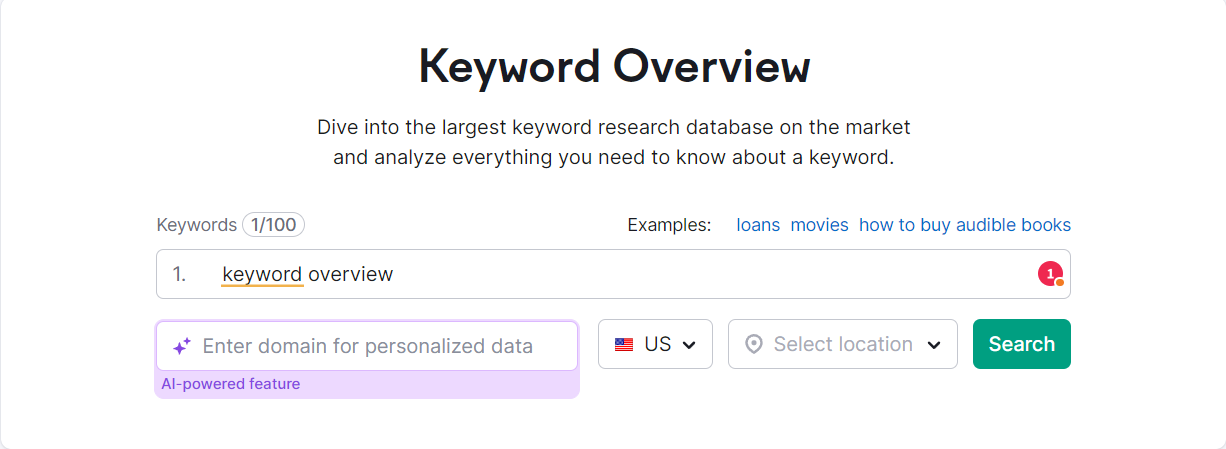
You can find info up to 100 keywords at once, you can choose different countries and even cities (great for local SEO).
Cool unique feature is personalized data for exact domain. So, if you’re interested to find a keyword that your domain can rank for – try this feature.
When you are typing query in and push “search” you will get a big dashboard with info regarding keywords. If you’re added your domain – you will get personalized info, like Personal Keyword Difficulty etc.
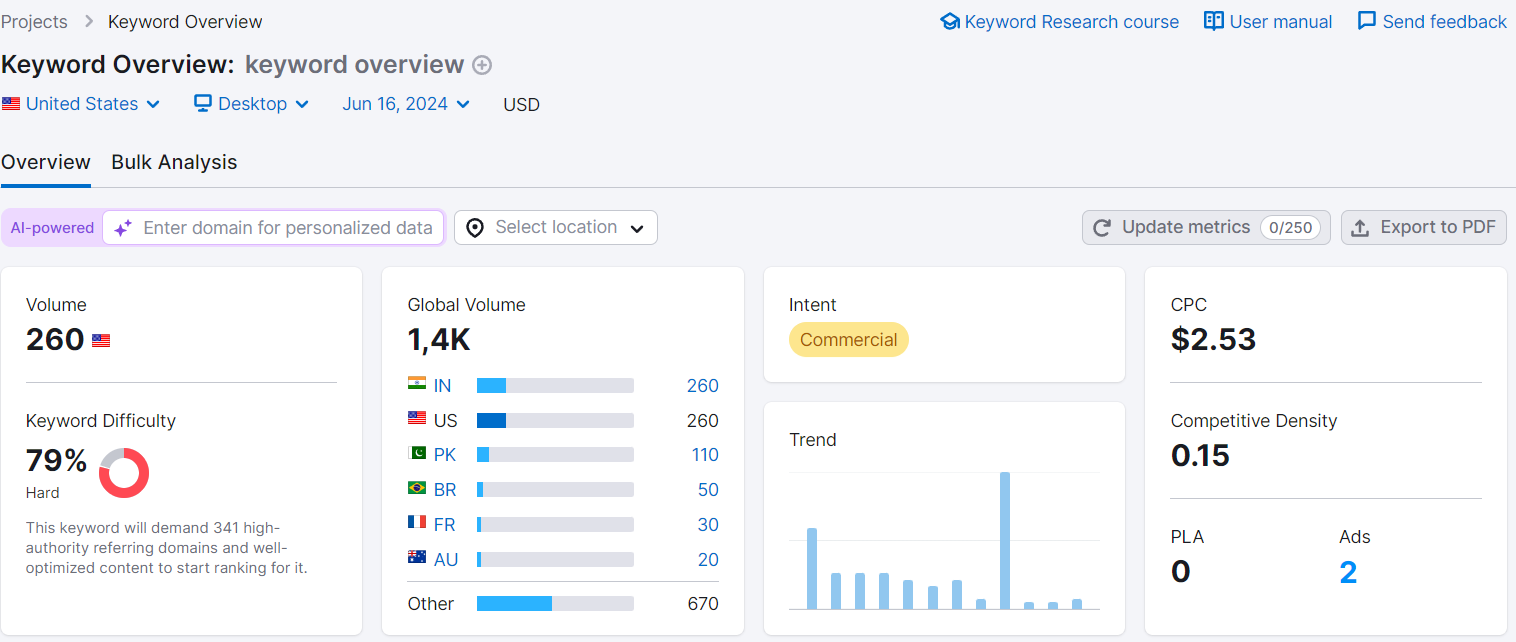
You have KD here, volume, global volume, trend dynamics and other things if you scroll down. Same as in Ahrefs, you can find SERPs and related keyword ideas here.
Semrush will provide the intent of each query. However, it is worth to check it manually each time.
Also, Semrush has “Keyword Strategy Builder”. You’re just adding seed keywords here, and it will show you the list of keywords you can use for main page, for subpages etc. It’s pretty cool.
Link Building
This batch of features will provide you backlink analysis, backlink audit and link building tool.
Backlink analysis is great to check backlinks of your domain or your competitors.
Backlink audit will show you “health” of your backlink profile and more valuable info.
Link building tool let you find potential link donors. Even more, you can create and start/finish outreach link building campaign here – inside Semrush. Awesome, right?
On Page & Tech SEO
This set of tools is similar to site audit in Ahrefs. You can audit your website, also there are some features which will help you with content and technical SEO.
Here you can find the list of issues with your website which should be fixed in terms of technical SEO and content. Pretty easy to navigate and to use it. You don’t need a lot of knowledge to get acquainted with Tech SEO recommendations provided by SEMrush.
Others
Semrush Sensor – will provide you info on SERPs volatility. It is useful, especially when your website positions are dropping, and you want to check why. Maybe Google released new update and now volatility is high.
Free SEO tools provided by Semrush can be found here – https://www.semrush.com/free-tools/.
Local SEO toolkit, content marketing and many more can be found in Semrush, which will fulfill your needs for sure.
Pricing
Pro subscription
- $129 per month;
- 5 projects;
- 500 keywords to track;
- 10000 results per report;
- Keyword overview;
- Domain overview;
- Link building toolkit;
This one is enough for basic SEO tasks, however, you can’t get historical data with this subscription. Also, you don’t have access to content marketing toolkit and API.
Guru subscription
- $249 per month;
- 15 projects;
- 1500 keywords to track;
- 30000 results per report;
- Keyword overview, domain overview, link building toolkit etc;
- Content Marketing toolkit;
If you want to get your content to the next level, and you got a lot of SEO tasks – this one is for you.
Business subscription
- $499 monthly;
- 40 projects;
- 5000 keywords to track;
- 50000 results per report;
- API access;
- + everything in Guru plan;
To know more about pricing – click here and check it yourself.
Tools For Performance Insight Provided By Google
Above, I’ve showed you paid SEO tools that will help you with daily tasks. However, there are another scope of instruments provided by Google. They are free, and they will provide legit info about your website.
Google Search Console
First one – GSC.
So, if you are an owner of the website or just a SEO specialist – you need to connect the website to GSC.
Why?
GSC is the tool for indexing pages, submitting sitemap, getting valuable info on how your pages are performing and many more. Here is the list of things you are able to do with GSC:
- Index new pages;
- Submit sitemap;
- Remove pages from index;
- Check indexing issues;
- Check performance of each page;
- Check general info on your traffic;
- Check page experience (tech SEO);
- Check links that are linking to your website;
- Check schema if it’s available on your website;
- Check countries that you are getting traffic from;
Google Analytics
GA is another Google tool which is free to use. You just need to connect your website and that’s it.
This tool is particularly useful for traffic insights.
Here you can check basically each possible detail about your traffic. Are your readers coming from Google (organic traffic) or from social medias (social), or maybe you need more info on geographical distribution. Here is the short list of tasks you can cover with it:
- Check traffic;
- Check traffic sources ;
- Check traffic demography;
- Check time that your readers are spending on page;
- Research on your readers’ behavior within your website;
- Paid ads performance;
Google Page Speed Insights
This one is free, and you just need to insert URL there to get info. GPSI is all about tech SEO, meaning – performance. How fast your page going to load on screen of potential user.
This is a big factor in ranking, so it’s useful to know these things:
- Check desktop performance;
- Check mobile performance;
- Find insights on issues your website have (wrong format of images, too close elements, unused JavaScript etc.);
- Check how Google crawlers are seeing your website;
- Check FCP, LCP and other tech SEO metrics;
- Find the way to fix tech issues on your website;
Google Chrome plugin called Lighthouse – pretty much the same thing.
Google Spreadsheets
If you know what MS Excel is – you know what Google Spreadsheet is. Basically the same thing, but with a lot of integrations available.
Ideal tool for tracking SEO tasks, creating outreach campaigns, making reports etc.
With some knowledge of formulas, you can save a lot of time for yourself if you’re a SEO specialist.
But for me, the main thing I like here is “filters” feature. As a SEO often times I need to check thousands of keywords, domains etc. With those filters, you can save a lot of time.
If you’re the business owner – you can use Spreadsheets for business tracking as well. But in terms of SEO – it’s just a simple notepad for you.
Tool For Ideas
Sometimes as a marketer you can feel zero motivation or the same amount of ideas. Gladly, we are living in the time of tech and AI evolution. There are plenty of tools based on AI to help with writing songs, creating pictures, writing content etc.
However, we are going to mention only one and based – ChatGPT.
ChatGPT
No need to introduce you, this one. However, you may think that ChatGPT is great for content creation and other hard SEO tasks. This is not true, specially in time when Google is banning AI created content.
Let’s think, what can we do in terms of SEO with ChatGPT.
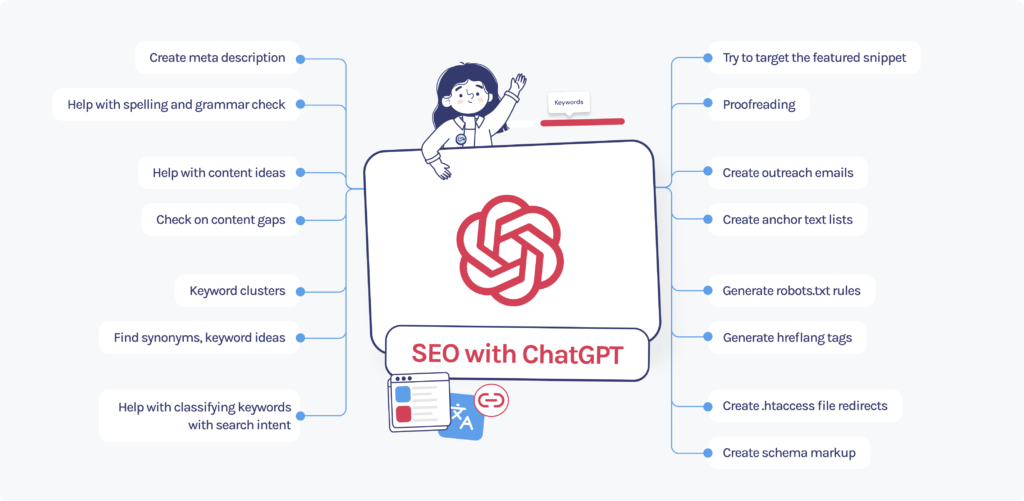
ChatGPT is the real deal for those who have great imagination.
Tools For Outreach (Link Building) Campaigns
Link building is a crucial part of any SEO campaign, so you need some instruments to thrive. Let’s check some of them, however, it’s only the list that I am using myself.
Snov.io
Let’s start with this one – tool for outreach campaigns, and everything in terms of emails and leads.
So, let’s just shortly check what can be done within Snov.io.
- Search for emails and contacts from list of domains;
- Verify emails;
- Connect email accounts and start outreach, track metrics etc;
- Check deliverability of your emails;
- Find leads within different niches, job titles etc;
For me, this tool is the main email finder. Besides, it’s easy to use it.
You can just import csv document with list of domains and Snov.io will find emails efficiently.
Go to “Finder”. Next click is on “Bulk Domain Search”. Import the doc with domains. After this step, Snov.io will ask you what types of contacts do you need. Choose “emails” and type in the number of emails you want to find per 1 domain.
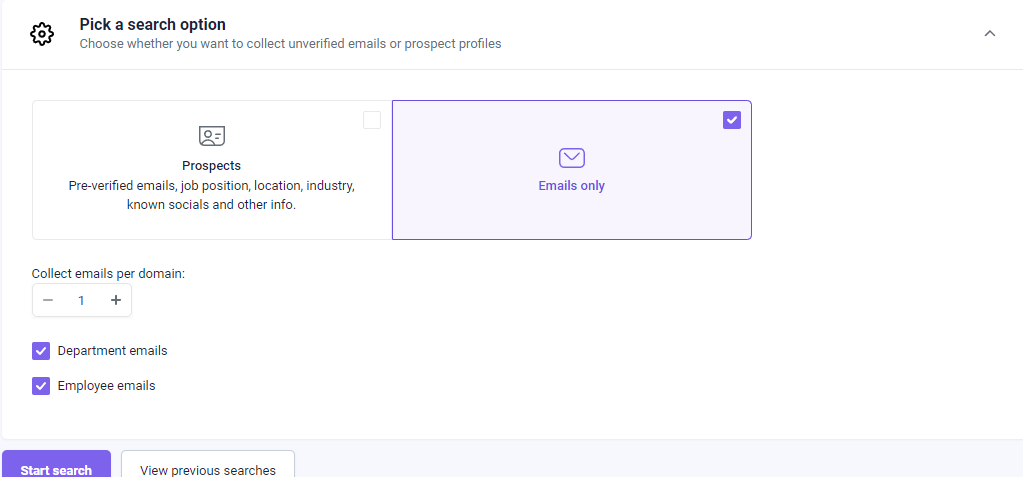
Also, there are checkboxes for “department emails” or “employee emails”. Choose this one and start searching.
They will use credits from your monthly credit limit only for successful searches. Meaning, if you want to find emails from 1000 websites, and it will be successful only for 500 of them – you will not lose credits for 500 unsuccessful ones. You will get the list of domains that are not found as well.
Pricing starts from $39 per month, or $30/ month if you are going to pay annually. Anyway, here is the link – https://app.snov.io/pricing-plans.
There are a lot of similar tools: Mailfeller, Hunter.io and even more. Choose the best one for yourself, however, from my experience Snov.io is a good one.
Gmass + Sendgrid
The next step is outreach. You’ve got a lot of emails there, and you need to send them out. Yes, you can do it via snov.io, however, you will have problems with Google limitations, spam policies etc.
So, just use my recipe for outreach success.
Buy some business emails, and download Gmass plugin for your browser.
Use paid account for Gmass and connect it to your email. Now you can send plenty of emails just using Gmail interface, but with additional button.
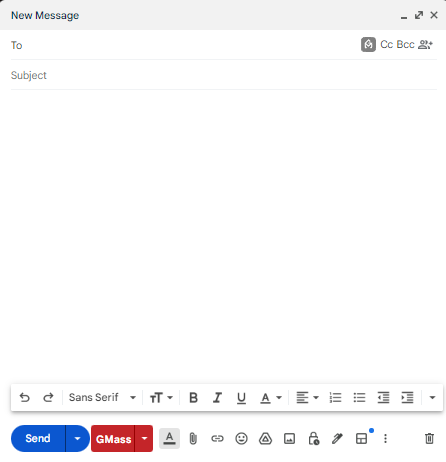
When you click on “gmass” button you will send emails to multiple accounts, however, they will be sent as a separate emails. Meaning, receivers will not see you are sending them for a lot of people. Also, you can adjust outreach campaign settings by clicking on that dropdown button from the right side of GMass. You will see this menu:
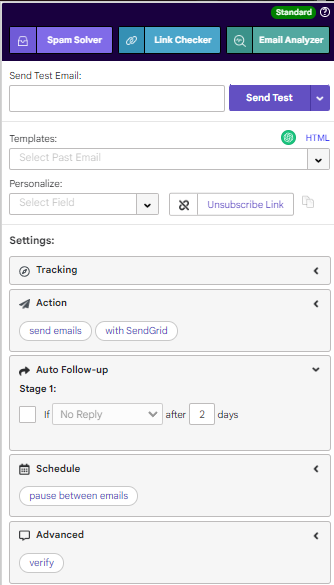
You can use templates, track emails, track clicks and openings, adjust auto follow-ups, change schedule and pause between emails etc.
Okay, the next step is to buy an SMTP server and connect this one to Gmass. You need to do this to avoid Google servers and ban from their side. If you want to use Google server – you can send 50–100 emails per day. With Sendgrid SMTP server you can send up to 10000 per day.
So, just use this combination of GMass and Sendgrid to be able to send thousands of emails per day.
Tool For Scraping
Scraping is basically collecting info from the web.
As an SEO specialist or business owner – you need to find a lot of info to succeed with SEO.
Scrape Box is a pack of tools for different tasks.
ScrapeBox
So, the interface of this tool is pretty easy to master. I will just share a list of tasks you can do with this cheap but very useful instrument.
- Harvest keywords;
- Harvest domains from keywords list;
- Post comments automatically;
- Batch Indexation checking;
- Batch Rank checker;
- Outbound links checker;
- Scraping of sitemaps;
- WhoIS scraping;
- Screenshot creator;
- Scraping of meta info from different search engines;
- Convert text file encoding;
- Bulk anchor text creator;
- Batch links indexation;
And many more. This one is very useful, but you need to buy proxy servers to use most of the features.
Check all features here- https://www.scrapebox.com/features;
Check all plugins here- https://www.scrapebox.com/addons;
Conclusion
There are plenty of SEO tools on the market, however, I tried to show you the best of them.
You can choose alternatives, they are pretty similar. However, before buying any of these – please, make sure you need this. Maybe you have the same feature in another tool. Maybe you can find a free alternative.
Just do your research and plan your budget.
For SEO’s these tools are essential in terms of best SEO software for small business.
